Facebook VS Google Analytics Conversion Tracking

Have you noticed a discrepancy between conversion tracking results in Facebook Ads Manager and Google Analytics? We know just how frustrating it can be to see different results when you are trying to report, track and optimise your customer’s journey.
In this blog post, we will go through the differences between each tool to explain how Facebook and Google Analytic tracking works when tracking Facebook ads, and the difference between the two tools.
So what is conversion tracking?
When a user makes a purchase on your website, conversion tracking will allow you to measure where that user came from. These tools will track the customer journey from ad click until purchase. When a customer does make a conversion (i.e a purchase), the campaign that brought them there gets attributed for the conversion.
Facebook Ads Manager and Google Analytics are two different tools and therefore track conversions differently.
How does Google Track and Attribute Conversions?
Google Analytics uses cookie tracking to track the user journey and attribute conversions.
Cookies work by adding a small amount of code to your website. Then, when user’s visit your website, this code stores a small piece of data on the user’s browser, which identifies that individual user and tracks their actions on your website.
Google Analytics counts a conversion of a Facebook ad only using clicks, where Facebook also uses impressions in its attribution model (more on this later!). With Google Analytics, the last touch-point the customer clicked on will be attributed to that conversion. The below example explains this.
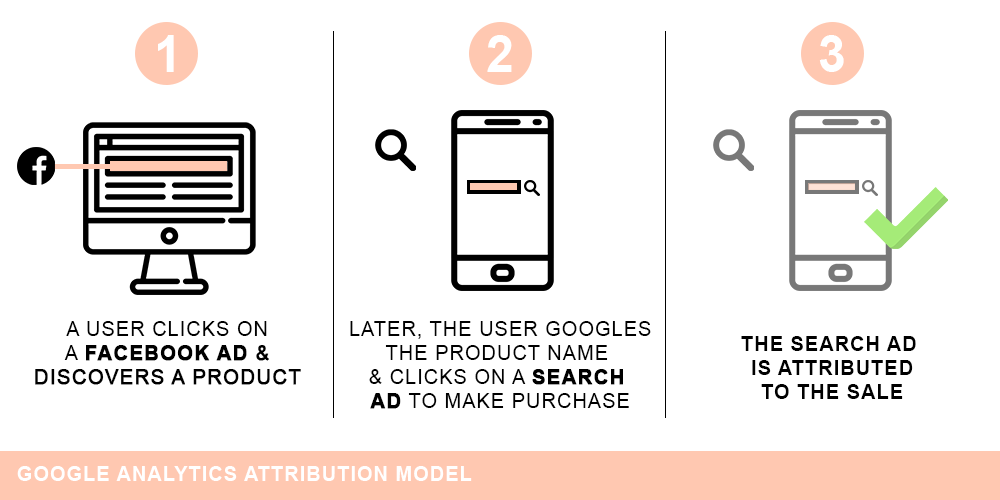
What are some advantages to tracking Facebook ads on Google Analytics?
- The Whole Picture
As Google Analytics features channels other than Facebook & Instagram, it ensures that other touchpoints with the brands are included. Google Analytics is great for getting an understanding of how Facebooks ads fit with your whole marketing strategy. This is especially important if you’re running several paid campaigns like Google display ads or Google Adwords. - Custom Attribution
Models
Google Analytics also provides a custom attribution model which can provide some insight into cross channel conversion. It’s a great idea to look into this if you notice that your revenue on Facebook Ads manager is greater, as it might demonstrate how Facebook was another channel involved in conversions.
How does Facebook Ads Manager Attribute Conversions?
Facebook uses the Pixel to identify users by their Facebook profile. The Facebook Pixel is installed on your website where events are set up to be recorded. (e.g. Viewed Content, ATC, Purchases)
Facebook also uses a last-touch attribution model meaning that the last Facebook ad with a click-through window will be attributed. However, as Facebook utilises user impressions to track, Facebook also tracks a view-through conversion if no clicks happen.
This infographic explains how the same scenario will be attributed differently on Facebook Ads Manager.
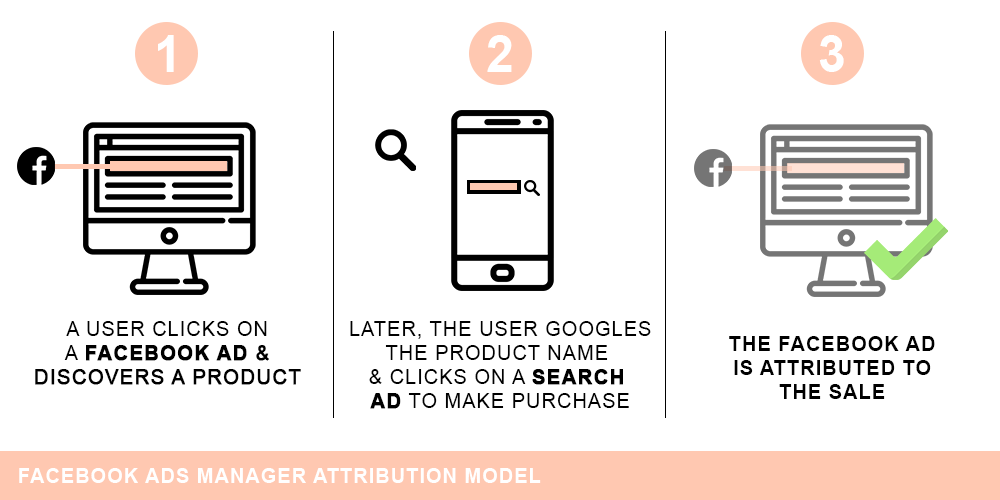
What are some advantages to tracking
Facebook ads on Ads Manager?
- Cross-Device
Conversion
As Ads Manager uses the Facebook Pixel to identify users, Facebook can count conversions being made by users clicking a Facebook ad on one device but then completed on another device. Google Analytics on the other hand only attributes the last touch-point and won’t recognise this as the same user journey. It also won’t recognise mobile and desktop visitors as the same user. As a result, this may not include some Facebook ads in the conversion attribution even though they played a vital role in the customer journey. - Ad Blocker Software
With the popularity of Ad Blocker software, it can be possible that Google Analytics will under-report conversions. While this also affects Ads Manager, when it comes to mobile browsing, Ads Manager’s ability to track users’ cross-device is more likely to overcome this barrier. - View-Through
Conversions
Unlike Google Analytics, Facebook can report on view-through conversions. This means that Facebook can record and attribute conversions to users that saw an ad and later took an action on this website.
When tracking results of Facebooks ads campaigns, you may notice
differences in conversions between Ads Manager and Google Analytics. This
doesn’t necessarily mean that one method over-reports or under-reports, it just
means that the different tools measure conversions differently.
By understanding the
pros and cons of both Google Analytics and Facebook Ads Manager, you will be
informed and empowered as a digital marketer, allowing you to maximise and
measure your conversions effectively.
Elizabeth is a Social Media Manager at Milkbar Digital. She loved the creative side of digital marketing but has also become a self-confessed data geek. In her spare time, you will find her at Melbourne’s newest brunch venue or binging the latest true crime doco on Netflix.
Looking for a way to up your social media, but not sure what needs doing? Milkbar Digital is a Melbourne social media and digital marketing agency here to help business small and large. If you need help with your social media or don’t know where to begin, get in touch!

No comments